And much more. Get orders from your guests’ smartphone into the kitchen in one click.
Click or move your mouse on these boxes and discover the benefits of OctoTable👇
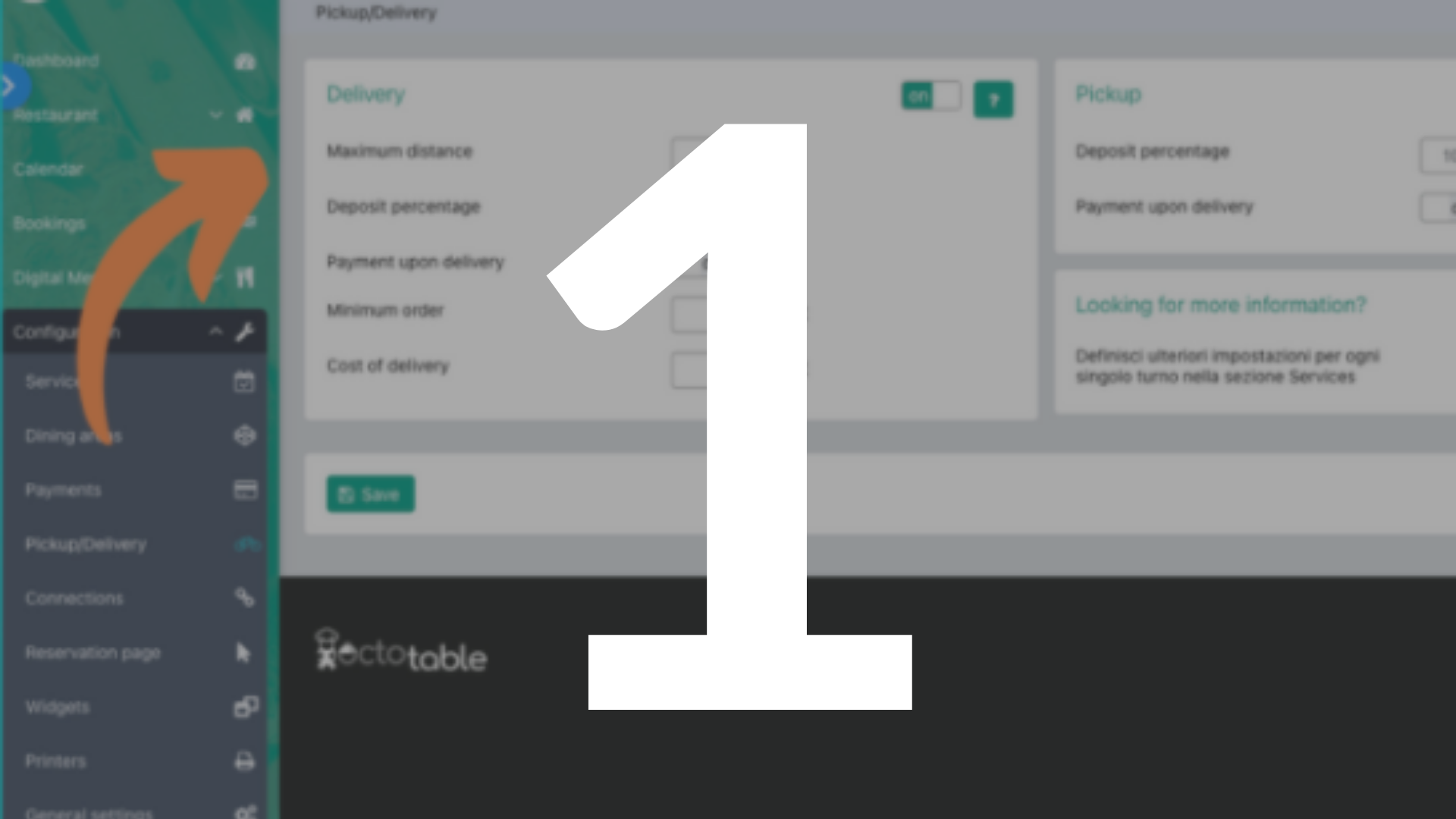
Once you’ve created your Digitale Menu on OctoTable, print the QR Code and place them on each table.
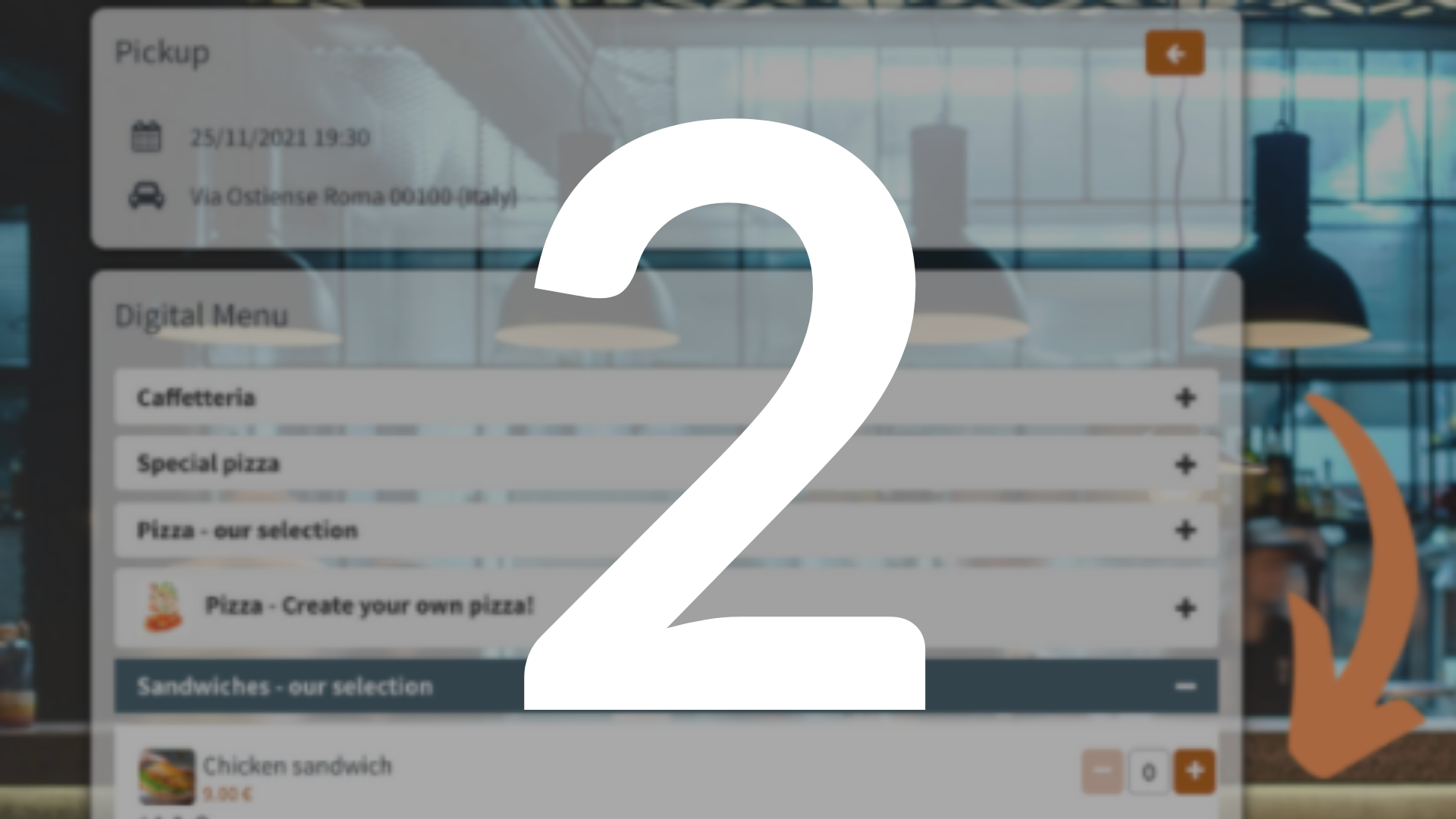
By scanning the QR Code your guests will be able to place their orders through their smartphones.

As soon as you get your orders you can update the status of preparation in real time, with a quick tap on your device.
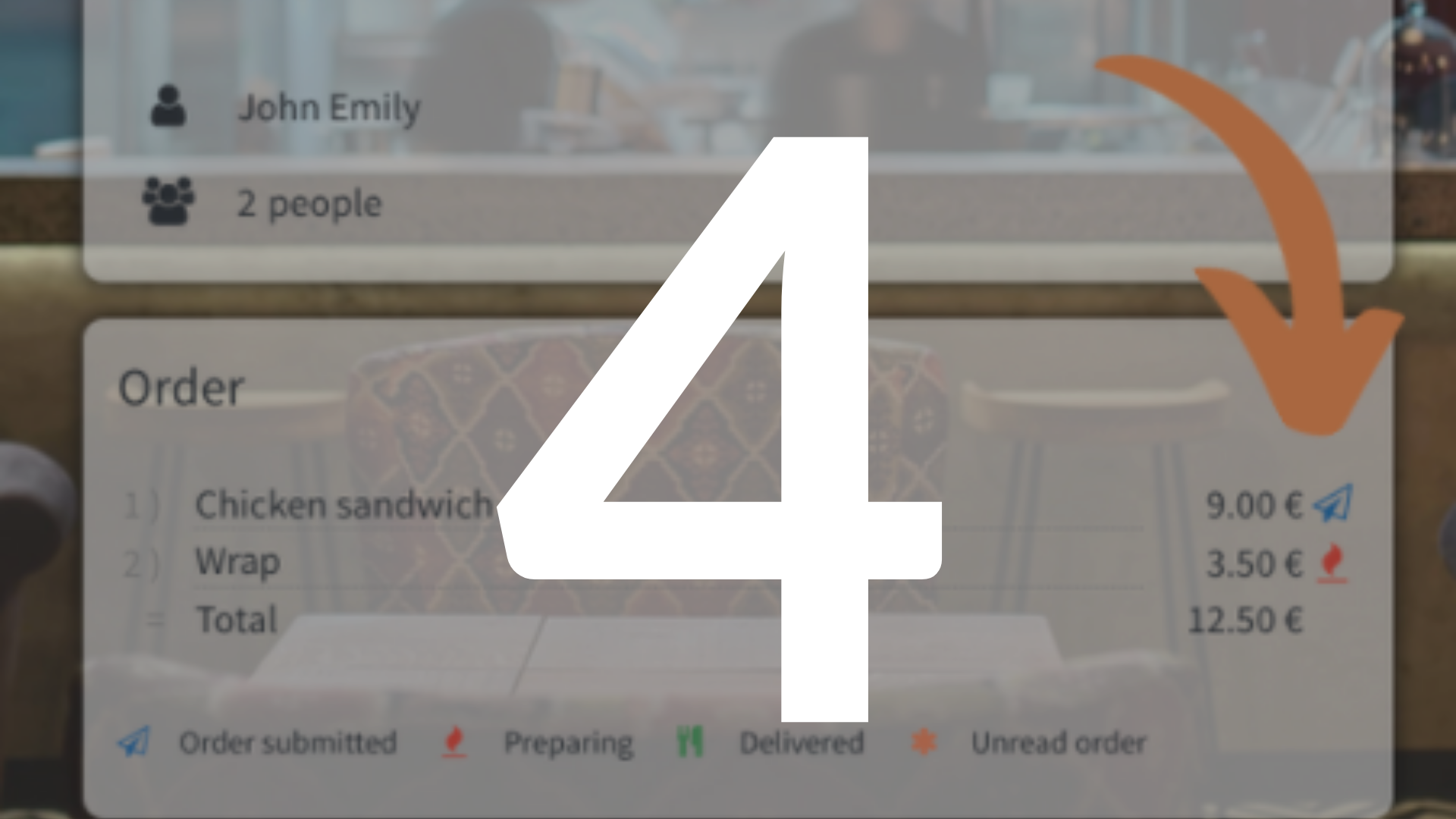
You’re done!
Your guests will follow the preparation of their dishes and they won’t be bothered by the waiting.
OctoTable Online Restaurant Ordering System is a Premium tool on our Platform. You can have it by subscribing to the EVO or PREMIUM plan. Here you have the main features:
Start a free trial
Start your free trial and access all OctoTable products for 14 days!
You can start trying out our Restaurant Management software for free! After your free trial you can still use our platform in the basic plan!
Check out our prices. And do not forget that our monthly subscription has no obligations. So you can pause your subscription whenever you want and simply charge the credit when you actually need OctoTable products.
To place an order, simply print out the QR codes and set them on each table. The customer by scanning the code from the smartphone accesses the digital menu and places the order. In addition, you can also allow the customer to place the order while making a reservation for the table.
Of course, if you prefer, the waiter will take the order. He can either scan the QR code as if he were the customer or access the reservation on the OctoTable account and enter the order directly.
A real-time notification is displayed on the platform every time a new order arrives. You can also send an email and/or text message notification to the person in charge of the preparation or anyone else you like. Just enter the contact in your digital address book.
No, there is no need. OctoTable is a WebApp, so you only need an Internet connection to access your account and start managing the orders of your restaurant/bar/pizzeria.
Yes, you can print the order on the classic card by customizing the items you want to display (telephone number, date, time, number of copies, etc.) or you can get and print the order report for the service you are interested in.
With OctoTable all orders can be filtered by the type of reservation (delivery, takeaway, room) and by the service (lunch, aperitif, dinner)!
Of course you can activate online payments by linking your Paypal or Stripe account. Without any contact, you can let the customer pay from his or her smartphone while sitting at the table!
OctoTable’s Mission is that of providing properties with a useful and easy-to-use platform, to improve their services, their daily tasks and their overall business.